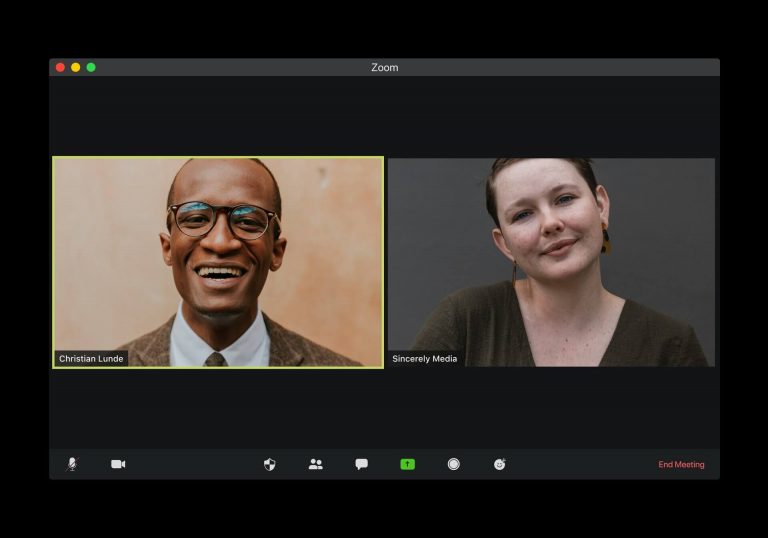With millions of Australians finding themselves suddenly having to work from home, and with the blurring of the boundaries between home and work, the norms of professional conduct commonly adhered to in the workplace have been challenged.
Here are five tips for having professional work meetings online from home.
1. Open the camera
Don’t rely solely on voice calls.
Opening the camera not only improves the quality of the communication among colleagues during an online meeting – as the non-verbal cues seen through the video enrich the communication medium and enable your colleagues to connect with you at a personal level – but more importantly, it communicates that you are as serious and committed about meeting your colleagues as you were when you used to meet with them in the office.
Using the camera also shows that while you have accepted that boundaries between home and work are now difficult to draw, you are okay with sharing a side about you that your colleagues had not seen before.
Colleagues who miss socialising with you at work may find your video presence fulfilling their social needs, especially during these isolating times.
2. Establish home office rules
With the camera on during an online meeting, you need to be mindful that your partner or one of your children may crash your meeting thereby placing you in an awkward position, especially if your camera is facing where they enter.
To avoid this scenario from happening, let your partner and children know that you don’t wish for them to enter your home office when you are in a meeting.
You can put a ‘Meeting in Progress’ sign outside your door to alert them that you do not wish to be disturbed, which you can remove after the meeting.
We have all seen people across the globe appearing on TV from home dressed professionally.
By appearing presentable, you will drive that message about your seriousness and commitment to your work.
3. Protect your privacy
With the camera on during an online meeting, you may be caught picking your nose, or your partner may walk in front of the camera in his underwear or her nightgown, or your child may be heard screaming in the background.
Note that all of these incidents can be video recorded or screenshotted and potentially shared with others.
In all of these cases, you have lost your privacy but your privacy has not been invaded upon because you knew you were in a meeting room with others. Following point 2 (above) will help avoid these embarrassing situations.
That said, your privacy, the privacy of your household members and the privacy of your colleagues should be respected at all times as new norms for working from home get established.
In the meantime, you and your colleagues should refrain from video recording and screenshotting awkward moments happening in somebody’s home.
4. Use a headset/earbuds
Joining an online meeting using your computer’s speakers can invade the privacy of the speaker at the other end of the meeting, even if the attendees are aware you are using your computer’s speakers to receive the audio, and even if you are alone in the room.
The chance that your partner, children or neighbour might overhear your conversation with your colleagues is high and carries the risk of sensitive information about work being leaked to an unintended audience.
The headset/earbuds microphone has the added advantage of being close to the mouth which means you don’t need to speak loudly to be heard.
If people are talking over each other, using a headset/earbuds will not result in echo at the background that other attendees may hear, had you used your computer’s speakers.
5. Maintain confidentiality
As working from home involves frequent contact with members of the household during the working day, confidentiality of the outcome of work-related meetings becomes especially critical.
There are now more opportunities to discuss work-related matters with your partner, for example, during lunch and coffee breaks, than at the end of the day over the dinner table when work is left at the office.
Employees should make a genuine effort to separate work from home and distance themselves from discussing work with family.
Consider the following scenario.
X emailed Y a document involving a decision that will impact the business and asked him to go through it before their online meeting the next day.
While deliberating on the matter, Y found himself disagreeing with X’s reasoning and to double-check his position, he showed his partner, who is a subject matter expert, the document during afternoon tea.
Y’s partner agreed with him.
The next day during his online meeting with X, he explained to him why his reasoning is faulty and cited his partner’s expertise in the area.
While X resigned to the fact that he was wrong, X was extremely disappointed that Y disclosed sensitive information about their work to his partner.
Except in few extreme circumstances, breaching confidentiality is unprofessional.
Yeslam Al-Saggaf - Associate Professor, Charles Sturt University.